MuteBar - Mute your microphone from the Touch Bar
March 15, 2020

Only available for new macOS 10.15 (Catalina)
Designed for Apple Macbooks with a Touch Bar but you could also use it without a Touch Bar and just use the shortcuts or systray icon to mute your microphone.
This application mutes your microphone entirely on your system so it mutes the microphone on every application your can use: Skype, Slack, Hangouts, Messenger, Telegram, Viber, Appear.in, Zoom.us, etc...

Automatically mute your microphone after no activity!
You can choose to enable this option to mute your microphone automatically after a period of inactivity of your choice (defined between 1 and 60 seconds).
This means that if you are not using your microphone (in other words, speaking), the application will automatically mute your microphone to keep you safe and let you when you want it to be enabled.
Choose a keyboard shortcut to mute/unmute your microphone
You can also specify a shortcut that is globally available to mute and unmute your microphone. Really handy when working!
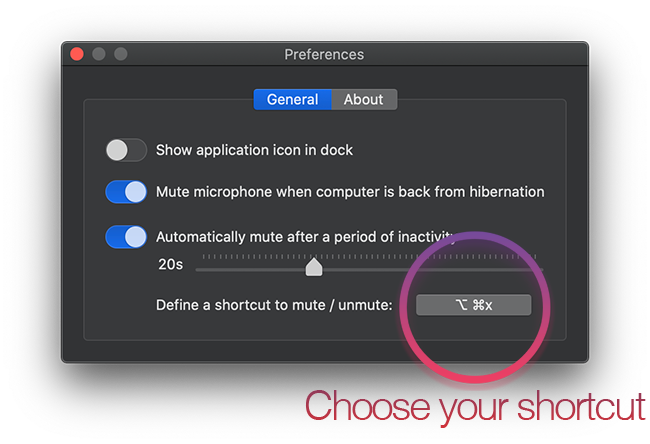
Mute automatically when your computer is back from hibernation
You can choose to enable this option to automatically mute your microphone when your macbook comes back from hibernation so, no surprise, you know that you are muted automatically when you're back.
Stay muted even when you connect a new device!
In case you are on a phone call and you want to switch on a new device, such as AirPods, your microphone stay muted.